For EGRET software to communicate with MCC boards (USB-231, USB-2533 and FS-1616), you need to install InstaCal first and configure the board there. InstaCal is an easy-to-use installation, configuration and testing utility for managing MCC data acquisition (DAQ) hardware. You can download InstaCal from mccdaq website:
https://www.mccdaq.com/daq-software/instacal.aspx
When you connect your board to the computer, it should be recognized in InstaCal. You should see your board name with its serial number in the list of boards, as shown in the following figure:
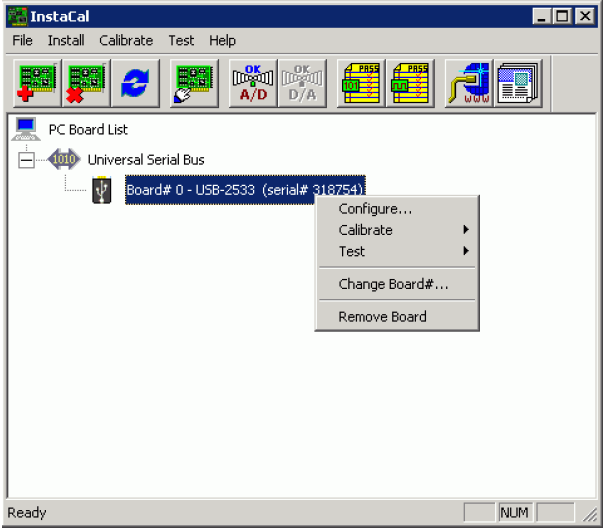
Right click on the board and from the menu, select “Configure…”. Then in the new Window, make sure to change No. of Channels to Single ended. If you are using USB-2533 you need to change 32 Differential to 64 Single Ended. This is shown in figure below:
Click OK and close InstaCal. You should be able to see the same Serial # in the right lower corner of EGRET. A Green circle is an indication of connectivity.
Ensure that the Board # is set to 0. If the board number is different than zero, do the following procedure to change it to zero:
On Instacal, Right click on the board.
From the menu, Select: “change Board #…”
On the popup “User Board number”, change the board number to zero.
If number zero is being used by another board, you will need to allocate another number to that board and use zero for this current board.

© 2020 Neuromote, LLC
support@neuromote.com
Thanks for your interest in EGRET Software. Please fill out the following form and download your free trial.

Thank you for your interest in EGRET EMG data acquisition software. We would love to hear from your experience with EGRET. Please email us at support@neuromote.com with your comments.