
The first time you install the software on a computer, it will be on “Trial Mode” or trial version. This trial version has limitation of data recording for maximum of 1 minute and will become inactive automatically after 30 days of initial installation. To continue using the software, you will need to purchase a license. The license is perpetual and comes with one year of updates and support. The licensed version of the software does not have any limitation in recording time. The duration of recording is determined by space availability on your hard disk.
After purchasing the license you will receive an email from us with an activation key in it. To activate the software, go to the “Activation” module on the left side of the software. The fastest and most convenient way to activate the software is the “Online Activation” choice. To use this method, the computer needs to be connected to the Internet. Copy and Paste the Activation Key here and click “Activate”. By doing so, the software will communicate with our server and register the code in our database and instantly activate the software.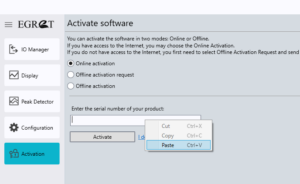
Offline activation: if you do not have access to the internet you can activate the software through this option. First, click on “Offline activation request” to generate a code. Copy and paste all the codes into an email body and send it to support@neuromote.com.
we will send you an activation code that you will need to paste in the offline activation option.

© 2020 Neuromote, LLC
support@neuromote.com
Thanks for your interest in EGRET Software. Please fill out the following form and download your free trial.

Thank you for your interest in EGRET EMG data acquisition software. We would love to hear from your experience with EGRET. Please email us at support@neuromote.com with your comments.