EGRET Software can receive data from Biometrics Ltd Data Collection Software and thereby receives, displays and saves signals from DataLINK, DataLog and DataLite devices.
Biometrics Ltd data collection software needs to be installed on the same computer as EGRET. EGRET Software is not able to directly communicate with the devices, rather it receives data from Biometrics Ltd Software in real-time.
To set up this feature, go to the Configuration module in EGRET and Choose “Biometrics” in “Communication” Section. This is shown in figure below
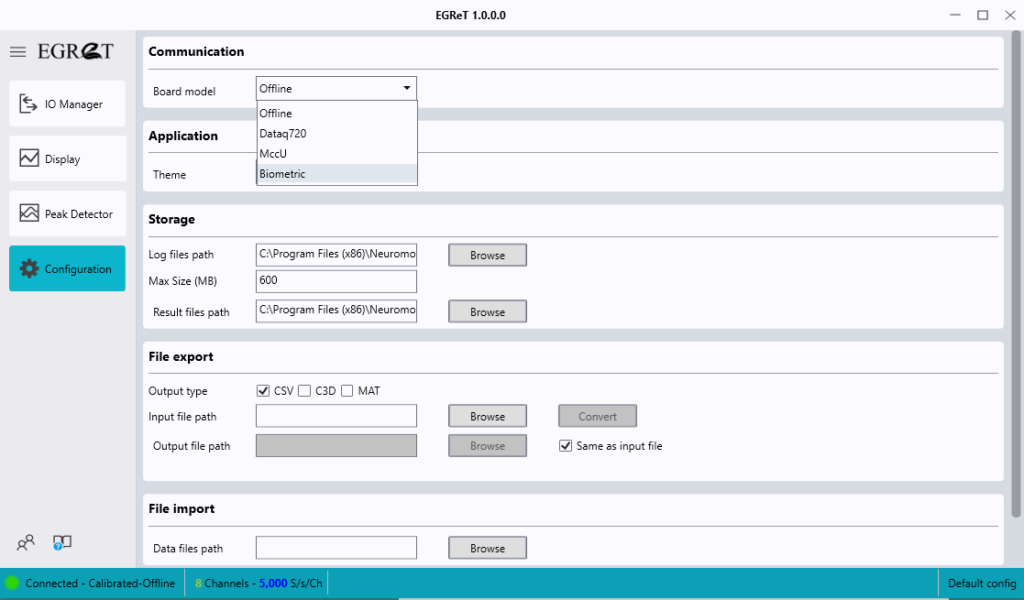
Now, EGRET is ready to receive data from Biometrics. Then in Biometrics Software (Either DataLog, DataLINK or DataLite), go to “Setup” and select “File Save Mode”. Now Biometrics Software sends out the data and no longer records and saves data in its own software.
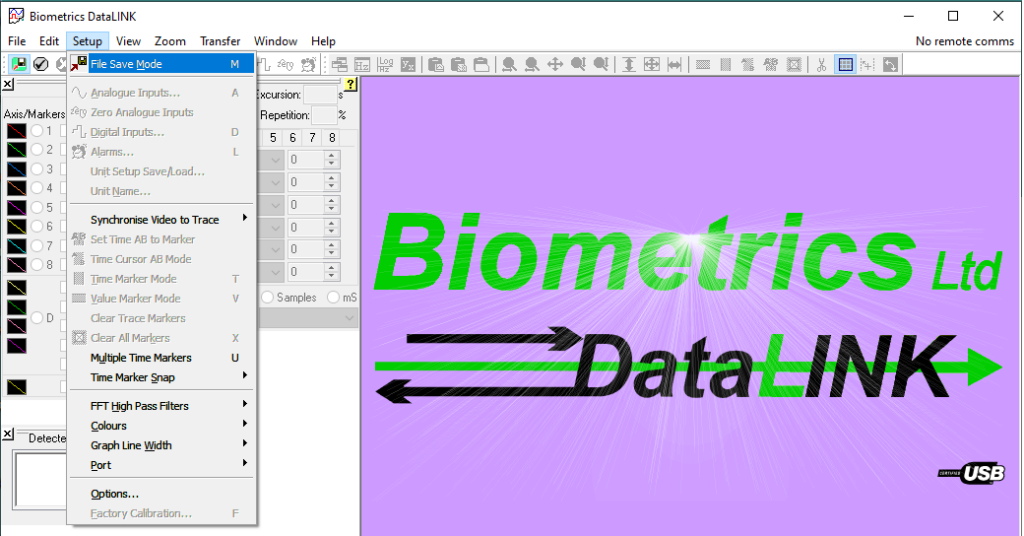
Note that all necessary settings of sensors and devices need to be done in Biometrics Software before starting sending the data out from Biometrics Ltd Software.

© 2020 Neuromote, LLC
support@neuromote.com
Thanks for your interest in EGRET Software. Please fill out the following form and download your free trial.

Thank you for your interest in EGRET EMG data acquisition software. We would love to hear from your experience with EGRET. Please email us at support@neuromote.com with your comments.